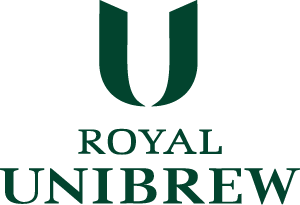FAQ
Front page
Why can't I add to cart?
To add items to your shopping cart, you must be logged in. When you are logged in or have been registered as a new user, simply click "add to cart" or tap the shopping cart icon.
Can you buy as a private customer?
This is an online portal for our corporate customers, which means you can only shop on behalf of a company. Apply to be a customer here: New Customer - Apply for Account
How do I create a new user?
You create a new user by either clicking on "create new user / login" in the right corner when you are on the front page, or by clicking on the box under the big banner.
How long does it take to be verified as a new customer?
We strive to verify new customers within 4 days. If you have not received an answer within this time frame, please contact our call center at: 56771600
Do you have to own a company to shop on this site?
You must be a proprietor or part of a company to be able to shop on this website.
Can a user be created as a private customer?
It is not possible to create a user if you are a private customer, as this is exclusively a website for our business customers.
Login / New account
How do I create a new user?
You create a new user by either clicking on "create new user / login" in the right corner when you are on the front page, or by clicking on the box under the big banner.
Where do I log in?
If you are already a customer at Royal Unibrew, and have been given a login to our online portal, log in by clicking on the "log in / new account" box located in the upper right corner of the front page.
What if I have multiple customer numbers / outlets should they have their personal login?
You only have one login, even if you are the owner of several different outlets. You can easily choose which outlet you want to shop from after you log in. This window will automatically appear after you are logged in.
I forgot my password.
If you forgot your password, click on the "forgot your password" field, which is just below the field where you would normally enter your password.
How do I create a new password?
If you forgot your password, click on the "forgot your password" field, which is just below the field where you would normally enter your password. After that, information will appear on how to create a new password.
How many employees can be associated with one user?
One user can have unlimited employee associated. However, access must be sought every time an employee wants to create an account.
List / grid view
How do I view campaigns?
If you want to get an overview of all the current campaigns, click on "campaigns" under "MENU". Here all the current campaigns will appear. If you click on a specific campaign, it will be possible to read more about the content of the campaign, as well as see which products the campaign relates to. If a product appears in a campaign, there will always be a "campaign splash" next to the product.
What have I added to the basket?
To get an overview of which products you have added to the basket, click on the shopping cart in the upper right corner. From here you will be able to see what products you have added to your basket, as well as see the total price of your current order.
How do I check out?
To check out and place an order, click on the shopping cart in the upper right corner. Here you will be able to see an overview of the items you have added to your shopping cart, and on the right side of the window there will be a "Check out" field. Clicking this will take you to the "check out" page, where you can click on "place an order", and thus your order is placed.
How do I activate a campaign?
The description of each campaign will show how to activate the campaign. To access the description of a campaign, either click on the campaign splash based on the product or access the campaign summary window.
When will my next order be delivered?
The delivery date of your upcoming order will always be visible next to the search box.
How do I change the date of my next delivery?
If you want to change the delivery date, just click the delivery date that appears next to the search box. From here, the right panel will open, and it will be possible to change the date by clicking on "delivery date". If you want to change the delivery date, it must be done at least 48 hours before your next order is delivered.
Product view
How do I activate a campaign?
The description of each campaign will show how to activate the campaign. To access the description for a campaign, either click on the campaign splash based on the product or access the campaign summary.
How do I add items to the basket?
If you want to add an item to your shopping cart, simply click on the "add to basket symbol" or the box that says, "add to basket".
How do I get to the basket from the product page?
To get an overview of which products you have added to the basket, click on the shopping cart in the upper right corner. From here you will be able to see which products you have added to your basket, as well as see the total price of your current order.
How many products can I max add to the basket?
There is no limit on how many products can be added to the basket.
What is meant by the season splash?
The season splash is showcased to indicate that a specific product is only sold for a specific period. It could, for example. be our Christmas beer that is only sold for a short period up to and around Christmas.
Why did I receive a different case than the one shown on eCommerce?
If you as a customer have received a different case than the one shown on the website, it is because not all our brands have their own boxes. Therefore, to avoid confusion, we have made a fictional box with the text "Royal Unibrew", for the brands that do not have their own boxes.
Can the employees who have access see prices for the products?
If you are registered as a customer on the website and are logged in, it is possible to see the prices of all our products. This applies to all employees from a company that has a login. The company administrator can set restrictions for employees so they can’t see the prices.
Basket
Is my campaign enabled?
If you want to take advantage of an existing campaign offer, you can read how to activate the campaign by clicking on the campaign splash. Here you will be informed about which products and how many to add to your shopping cart before the campaign is activated.
How do I change the delivery date?
The delivery date of your upcoming order will always be visible next to the search box. Clicking on this date may change if you change the date before 16:00 at least 48 hours before the order must be delivered. It is also possible to do this in the "shopping cart window".
How do I save my orders for another time?
Once you place an order, it will always be available under "order history". You can choose here to re-order your order. You can save the order list as a favorite list under "shopping cart".
Can my order be changed after it has been ordered?
If you have placed an order but wish to change it, please contact the call center. However, we cannot assure you that we will be able to make changes to your order.
What is meant by paragraph price?
PCS. price is an indication of what each product costs without packaging.
Will my basket be deleted if I search for new products?
If you add an item to your shopping cart, it will remain there until you check out. This means that you can use all the features of the website without deleting your shopping cart.
How do I proceed to payment?
Once you have added your desired items to the shopping cart and have placed your order. Click on "Check out" and you will enter the "check out window". Here you just have to make sure that your payment method, as well as address information is correct and then click on place order.
What is the minimum order?
We do not have a definite minimum order, but unless you have the total amount of 1600kr incl packaging, a fee of 150kr will be added.
Favorite List
How do I add a product to a favorites list?
To add a specific product to a favorite list, click on the heart that appears in the different types of product display. Once you have clicked on the heart, a drop-down menu will appear and you can choose which favorites list you want to add the product to.
Where can I see my favorite lists?
If you click on "menu" in the left corner, an overview will appear, where "favorite lists" will be one of the top items. If you click on this item, you will be able to see an overview of your favorite lists.
How do I edit my favorite lists?
If you want to edit in your favorites list, go to the window called "favorites list" and click on the specific favorites list that you want to change. Here you will get an overview of all the products added to your list. Here you have the option to delete or move items, as well as give your favorite list a new name.
How do I add a favorite list?
If you want to create a favorites list, click on "Save basket as favorites list". This is stated at the bottom of "shopping basket-window ".
How do I delete a favorites list?
If you want to delete a favorites list, visit the page with the list of all your favorites list is. Here you have the option to remove favorite list's.
Choose company
How do I add a new business to my profile?
If you are a chain, Royal Unibrew's administrators make sure all your outlets are under the same profile.
How do I remove an existing business?
If you are a chain and one of your outlets is closed, Royal Unibrew's administrators will make it invisible on your profile.
New user request
What information does a new customer have access to?
New customers have access and an overview of the things that have been agreed with Royal Unibrew. The prices and content of the website will be tailored to the individual customer.
Who approves the access granted to a new user?
If you want to create a new user for Royal Unibrew's online shop, you must apply for it and you will receive a reply a few days later. Royal Unibrew's administrators process the information you have provided.
Can I add multiple employees to the same user?
If you want to have multiple employees linked to the same account, apply for it, and Royal Unibrew's administrators will process your application.
Apply for customer account
Should I be a Royal Unibrew customer already?
You do not need to be an existing Royal Unibrew customer to apply for an account on our online business website. Simply submit an application to be created as a customer / user, after which Royal Unibrew's administrators will process your application and provide you with a response within 4 days.
What are the benefits of being a customer?
Read more about the benefits of using our website here: Why Ecommerce?
Why haven't I received a response to my request to create a new user?
If you've submitted an application to create a new user for your account, it will typically take a few days to get a response. If one week has passed and you still have not received any information, please contact our Call center: 56771600
How do I add a new account under "company profiles"?
If you want to create a new user for Royal Unibrew's online shop, you must apply for it and you will receive a reply a few days later. You do this in the login box, where there is an application for a new user.
I forgot my email address and password?
If you forgot your password, click on the "forgotten password" field, which is just below the field where you would normally enter your password. If you forgot your email address and password, contact the call center: 56771600
Contact us
Where will my inquiry be answered?
Your inquiry will be answered on the mail that is either linked to your existing account or the mail that you entered when you applied for a profile.
Can I choose which mail I want to reply to?
Your questions will always be answered on the email associated with your existing profile. If you would like to change this email, please contact our Call Center at: 56771600
Check out
Why do I agree with the "Terms and Conditions"?
When you are there at the "check out window" it will appear that you have agreed to the terms and conditions for trading on this website.
Will my order confirmations be sent to my email?
Your order confirmation will be sent to the email associated with your existing account.
Which email will the order confirmation be sent to?
Your order confirmation will be sent to the email associated with your existing account.
How do I change the delivery date?
The delivery date of your upcoming order will always be visible next to the search box. Clicking on this date will change if you change the date before 16:00 at least 48 hours before the order must be delivered. It is also possible to do this in the "shopping cart window".
How do I ensure my orders are delivered the next day?
The order must be placed before 14:00, the day before you want the order delivered. After the order is placed, a new delivery date is given, so you have no doubt about the delivery date. If the order is placed after 14:00, it will not be possible to fulfill its order the following day.
Can I pick up my order myself?
If you want to pick up your order yourself, it must be picked up at the terminal to which you as a customer are connected. The order must be placed before 16:00 if the customer wants to pick it up 48 hours after the order has been placed.
News / information
Is the news specified for my business?
News and promotions can be specified for each company. Therefore, you will only receive campaign related to your business and news that is relevant.
How do I unsubscribe?
If you want to unsubscribe newsletters, click on "account" and then click on "newsletter". You can unsubscribe our newsletter from here.
Order history
Which employee placed the order?
Under “order history” it will always be visible who placed the order. This is described under "Customer".
How do I add a previous order to my favorites list?
If you want to add an old order to your favorites list, access the "order history window" and click on reorder. This order will then be added to your basket, where you at the bottom of the "shopping cart window" have the opportunity to save the order as a favorite list.
Company Profile
How do I change my company profile?
To change your company profile, please contact the call center at: 56771600
How do I change payment information?
To change your payment information, please contact the call center at: 56771600
How do I change the company administrator?
To change the company administrator please contact the call center at: 56771600
campaigns
How do I activate a campaign?
It will appear in the description of each campaign how to activate the campaign. To access the description of a particular campaign, either click on the campaign splash based on the product.
How do I know that the campaign is enabled?
If you want to take advantage of an existing campaign offer, you can read how to activate the campaign by clicking on the campaign splash. Here you will be informed about which products and how many to add to your shopping cart before the campaign is activated.
Which products do I need to activate the campaign?
If you want to activate a campaign but you need more products to activate it. A text will automatically appear describing what products you need to activate the campaign.
orders
If there have been corrections to my order after it was ordered, can I see it on my order history?
Under order history you will be able to see all your previous orders. The orders list will always consist of the goods that are delivered at the point of sale. Thus, it will always be the updated version that appears on the order history.
Where can I see my latest order?
If you want to see your latest order, click on "account" where "order history" will appear as a point. Here you can see all your earlier order lists.
Delivery / Returns
How do I find the item number?
If you want to find an item number on any product, go to Product View. Below the pictures of the product there will be a point where there is “product information” where the item number will appear.
Can I return goods when my order is delivered?
To return goods, please contact the call center at: 56771600
How do I report that I need goods to be picked up?
To report return goods, please contact the call center at: 56771600
What is the price of normal freight?
If your total amount is at least 1600. there will be no charge on shipping. If you shop for less than 1600 kr, a fee of 150 kr will be added
What is the cost of express shipping?
If you use express shipping, a fee of 800kr will be automatically be charged.
Technical difficulties
I can't execute my order.
If you are unable to complete your order for technical reasons, try using a different browser. If that doesn't work, please contact our call center: 56771600
If I use Ipad I can't see the whole window?
Please contact call center if you have technical challenges with your Ipad.
I can't complete my order on my mobile
Please contact the call center if you have technical challenges with your Mobile.
I can't access the eCommerce page when using internet explore.
If you cannot access our website with Internet Explore, try using another server. If this does not help, please contact our call center: 56771600
Why is Internet Explore slower to respond than Google Chrome?
If you experience some errors on one server, but it works fine on another server, please report the problem to our info mail: contact@royalunibrew.dk or contact our call center: 56771600
My internet browser ended unexpectedly when I placed my order.
If your internet browser ended unexpectedly when you placed your order, please check if the order has been registered under "order history". If it has not been registered, you can safely enter your order again. If the problem occurs repeatedly, please contact our call center: 56771600
Er din virksomhed allerede kunde, men har du brug for login rettigheder, kan du få dem her.
Er du ikke kunde hos Royal Unibrew, men ønsker at starte et samarbejde, kan du udfylde vores formular her.