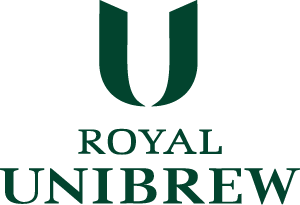How to use Royal4you
How to:
This page will help you navigate our b2b website. Royal Unibrew has, after many years as a permanent supplier, to small and large stores and many different chains, chosen to create an Online webshop. With an online business shop, we have simplified the way to place an order at Royal Unibrew. “How to use Royal4you” is designed to help first-time users to navigate this site.
Info video
We have created an intro video and 2 supportive videoes that zooms in on a couple of the key functions of our webshop that aims to explain how to simplify the order process by using our new web shop. We review step by step how to use the website's various functions and guides you through a customer journey.
To activate the intro video please press the picture below and video will activate.
The 2 supportive videoes that zooms in on the functions "Favorites" and "Campaigns" are accessible just below the intro video in this page.
Make sure to activate the sound on your PC, laptop, tablet or smartphone for audio the guide or follow the subtitles for further explanation.
Favorites
Below it is possible to activate the video that describes how to use the function "Favorites" in our webshop that gives you the opportunity to save and reuse lists of products.
Please activate the video below by pressing the play-icon.
Campaigns
In the video below you are able to activate a video that zooms in on the function "Campaigns" focussing on the campaigns overview that gives you a list of active and comming campaigns.
Please activate the video below by pressing the play-icon.
We have created an info video that aims to explain how to simplify the order process by using our new web shop. We review step by step how to use the website's various functions in the most efficient way.
Link to video (s):
Need to know:
A company is a requirement.
To order products from Royal4you, you need to be a part of or own a company. If you have this it is quick and easy to create a profile and begin to create orders at Royal Unibrew. When you look at our front page, just click on login / create user and apply for an account. You will then receive a response within a few days.
We will try to respond to your application within 4 days. Your application will first of all be sent to the call center, where they will process it and contact a seller. Once your account has been created you will get a sales consultant who will contact you in a few days.
Features
Create User / Login:
You create a new user by either clicking on "create new user / login" in the right corner when you are on the front page, or by clicking on the box under the big banner. Then you click apply under "create account". If you are already a customer of Royal Unibrew, and you have received a login to our online portal, log in by clicking on the "create new user / login" box located in the upper right corner in the front page.
Add to Basket:
Once logged in, you can easy and quickly add items to your shopping cart and place an order. This can be done in several different ways. If you click on the menu in the left corner, you will be able to access a product overview such as order templates, order history, different product categories etc. The products are divided into different categories, so you quickly can find the product you want. The current stock status of the individual product will always be available, and if the product is sold out, a back in stock date will appear. You add the product you want to the basket by clicking 'add to basket' or the shopping cart icon.
You will always be able to keep track of orders that have been made for your company, whether they are made online or in another way. This order history also serves as a favorite list, because it is easy and fast to re-order an order history by clicking 're-order'.
It is possible to create and save different favorite lists that you can easily and quickly add to cart. This is done by clicking on the heart symbol that appears on all products and then click on 'create new order template'
Campaigns
Once logged in, you can access a window with an overview of all the campaigns that are available for your company. The description of each campaign will show you how to activate the campaign. It will always be visible if a single product is on a campaign, that is illustrated with a campaign splash.
There will also be a news page where you can see all the news from Royal Unibrew, from product launches, to upcoming events. It is also possible on the website to sign up for our newsletter, so you will be kept up to date on our news, campaigns and more.
Basket and check out
To get an overview of your current basket, click on the symbol in the right corner. Here you will go directly to the basket and hereby you will be able to get an overview of the goods in the basket. If you want to change the delivery date, it can be done directly from the basket. However, here you should be aware that the stock status of the individual products may change. In addition, your campaign may be disabled if it does not apply during your new delivery day. When you finally want to place the order, click on "go to check out".
Upon check out, there will be an overview of the price of your order, as well as your payment information, delivery date and delivery address. When you click on place order, your order will be shipped.
Account
If you click on the account in the upper right corner, you will see an overview of your account settings. Here you can browse. see who has access to this login, as well as your account profile. You will also be able to subscribe to the newsletter by clicking below new.
Users and useres access:
Here on Royal4you do you have the possibility to have more than one user. You can give the users different access to use Royal4you. You create new user and manage the user with just to click on My account – Users. Here can you create new users, delete old users and change the access for the user.
In the overview below can you find the different users and the types of access.


If you are already a customer, but do not have access, you can apply for it here.
If you are not yet a customer of Royal Unibrew but would like to start a cooperation, you can apply here.